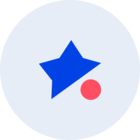Hi everyone, Erika from Yotpo here!
We’ve made some exciting improvements to our Yotpo Reviews Widgets, and I’m thrilled to share that our new 3.0 Widgets are now in beta.
What do you get with the new beta widgets?
Access to our beautiful new Main Reviews and Star Ratings widgets. These include:
-
Improved performance for widgets that have minimal impact on site speed
-
Our brand new Bold Layout - a modern grid layout that makes your visual content pop!
-
An intuitive widget editor that makes customizations a breeze, no code required
-
High accessibility standard: regular audits with our third-party ADA vendor ensures our widgets adhere to ADA standards
How can I join?
The widget beta is currently open to all Shopify customers. If you’d like to join, please have your CSM nominate you via this link or reach out to support to get this functionality added. Availability for non-Shopify platforms is planned for 2023.
As the widget development efforts are still in beta, the team has been hard at work rolling out additional features to bring you the same robust functionality you know and love on our widgets today. See below for more details on what is changing and what’s coming--everything you see below has been or will be updated to our latest widget code to improve your site performance:
Recently Released:
-
New BOLD Layout!: You can now choose between two different displays to showcase your reviews. The brand-new Bold layout showcases reviews in a a modern grid layout while also giving you:
-
an emphasis on key-converting visual content (media and star ratings)
-
a spotlight on your best reviews by showcasing 4 and 5 star reviews with larger titles
-
a truly mobile-first design with auto-repositioning of media captured on mobile
-
-
How to access? Click on “Display Reviews” > Main Reviews > Layout and choose between Standard or Bold.
-
Sorting: The ability to easily define how to prioritize the review content on-site based on recency, the inclusion of media, high to low ratings and verified purchases. You can also decide if you want to enable shoppers to sort the reviews widget on-site.
How to access? Click on “Display Reviews” > Main Reviews > Sorting & Filtering. We recommend toggling on all of the available options for sorting and filtering.
-
Free text search: Free text search functionality that enables shoppers to quickly find the reviews they’re looking for based on keywords they care about.
-
Filter by star rating: Want to only see the best reviews? What about the worst reviews? Filter by star rating in order to find the content you’re looking for.
-
Filter by media: Surface reviews with images and videos in a single click
-
Star distribution filter: Turn on the star distribution filter to enable shoppers to click on a specific rating in the star distribution component in order to filter the reviews.
How to access? Click on “Display Reviews” > Main Reviews > Widget Header. We recommend toggling on the Star Distribution filter at the bottom of the page.
Upcoming Q4 Releases:
-
Q&A widget: Allows customers to ask questions about a specific product; questions may be answered by owners or customers who had previously purchased the product.
-
Smart Topics: AI-generated topics show up in a dynamic display, enabling shoppers to filter reviews by relevant topics like “Color” “Scent” or “Quality,” allowing them to easily find the information they need to make quick buying decisions--but now, with two updates:
-
Define the minimum and maximum number of topics to show on-site (avoid one lonely topic being displayed and cut off the topics before too many are displayed)
-
Support “and” functionality: Combine multiple topics so shoppers can search for terms like “skin” and “dry” simultaneously
-
-
Custom Questions: Ask product or customer-related questions within review requests and showcase that data on your on-site widget.
-
Customizing Star Ratings color on non-product pages: Customize the color of Star Ratings within collections on the home page, Collection pages, etc. to match your product page
Widgets and features under development: These widgets and features may continue to be used in conjunction with installing the new beta widgets above. The below list of widgets and features will be updated to the improved code base as the above.
-
VUGC: Add visual galleries showcasing user-generated photos and videos onto your site.
-
Reviews Carousel: Increase review visibility by showcasing your top reviews in a customizable carousel.
-
Reviews Highlights: Reveal why customers love your product by showing testimonials from your best reviews.
-
Reviews Tab & Reviews SEO: Show your reviews in a customizable, clickable tab that drives traffic to your product pages.
-
Promoted Products: Showcase your 8 most popular products above your Reviews Widget.
-
Reviews badge: Prove authenticity with a badge that displays the number of published reviews per product.
Note: The new 3.0 Widgets are currently available for those on a self-serve plan.