I am working in the Manage Content tab under Helpdesk. I am could not find an answer on the Private Response field. Does this go into yotpo for the internal teams or does this go directly to the customer. I think Public is pretty self explanatory and goes a a response on our website?
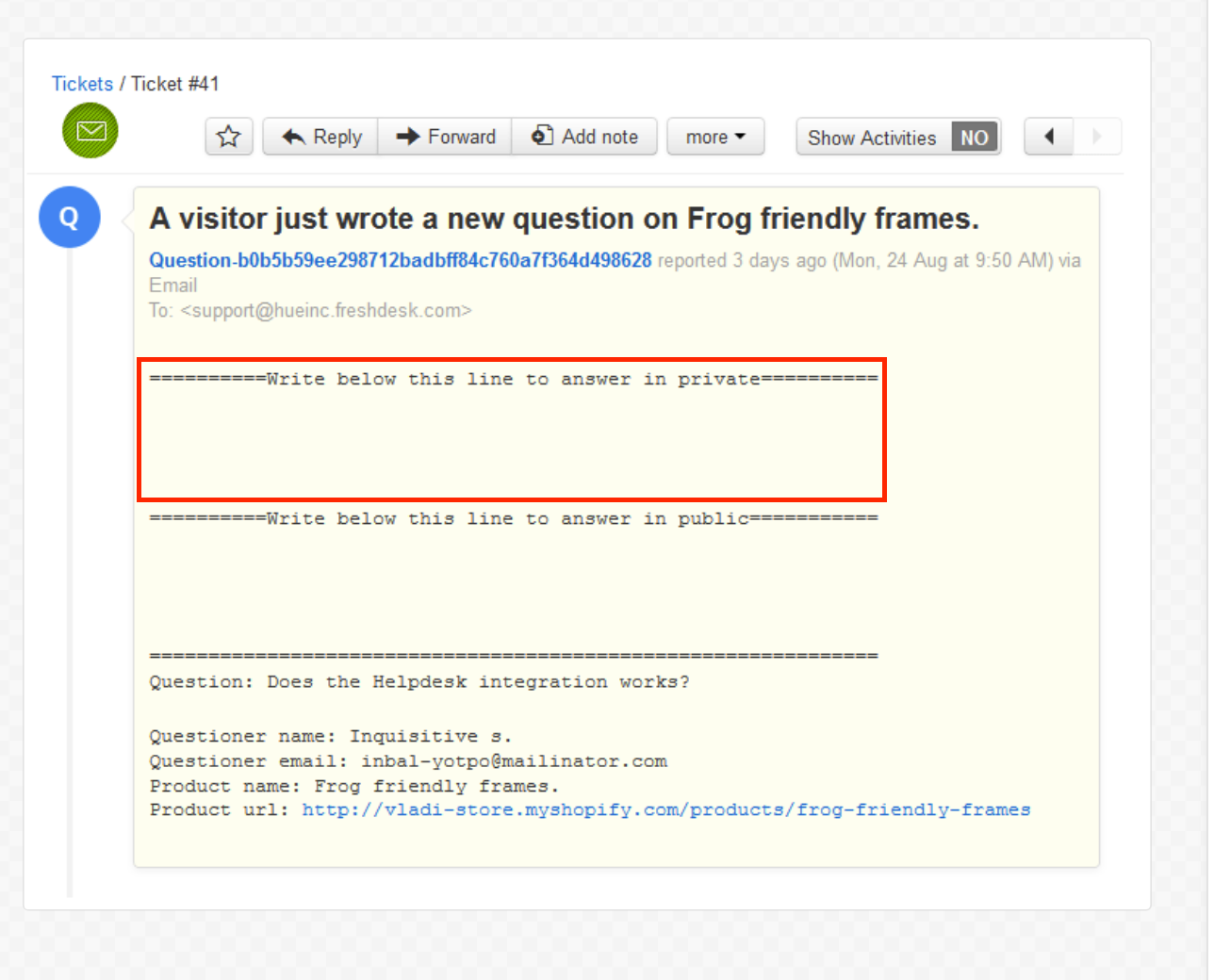
Best answer by Ruthie Berber
View original

