Hey all, let’s dive into our newest Reviews topic! 🙌🏻
#Tip 1 focuses on answering a common question
How and why do Reviews matter for SEO?
Reviews aren’t just great for increasing conversion, boosting customer trust, and powering word-of-mouth marketing – they help you get more traffic from search engines. And as we know, SEO rankings place more weight on what users have to say.
Reviews are one form of user-generated content (UGC) that search engines consider. UGC racks up serious SEO points by providing sites with fresh content, bundles of backlinks, and sources for organic attributes.
Here is exactly why reviews are so good for helping you rise in search engine results:
1. Reviews provide search engines with fresh, relevant content
It’s not always possible (or beneficial) for a brand to churn out tons of new content, especially if this content is produced explicitly for SEO purposes, but search engines want to see your site is active, so what’s a brand to do?
2. Reviews shape basic SEO attributes naturally
Sites are optimized for search engines through a system of basic attributes such as keywords, titles, back-links, and internal links. Regarding reviews, customers work as an army of link builders and keyword writers, so your SEO structure is shaped without you having to lift a finger.
3. Reviews naturally help your site rank for long-tail keywords
In contrast to highly competitive, general search items, long-tail keywords are specific phrases with low search competition that are much easier to rank highly for. By looking at real customer comments, you can see how they are phrasing their concerns, and you can then integrate these phrases as keywords for your on-site optimization.
💡 This also helps you improve your brand messaging to use the words your customers want to hear.
Subscribe to this topic, and don’t miss our upcoming best practices, ideas, and insights! 😊







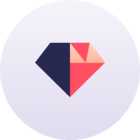
 Main takeaway: Reviews — even negative ones — can positively boost your SEO.
Main takeaway: Reviews — even negative ones — can positively boost your SEO. 
