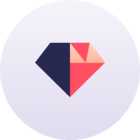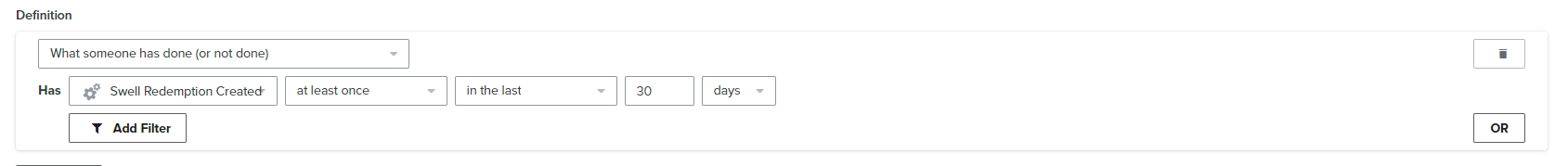Hi!
I am wanting to exclude loyalty members who have made a redemption in the last 30 days from a flow. I’m trying to filter these members in a Klaviyo flow but I can’t seem to find a metric which will ID these loyalty members.
I created a segment in Yotpo to see who these people are, but it doesn’t look like you can sync segments to Klaviyo from Yotpo either?
Thanks so much!
Best answer by Savina from Yotpo
View original