During our recent Yotpo Tech Talk series event, we announced our newest Reviews Tagging capabilities within the Yotpo platform. Thanks to Reviews Tagging, brands can now gain better visibility into their reviews and closer insights when it comes to overall customer sentiment.
What is Reviews Tagging?
If you’re looking for an easy way to manage your reviews, Reviews Tagging allows your brand to classify them into different categories so that you can access them in a more efficient and organized way. Categorize and manage your reviews easily by either using our pre-created tags for immediate use or creating your own tags to best meet your specific brand needs.
You can use reviews tags to categorize your reviews by shipping, good customer service, top shopper, needs follow up, and so much more. These tags will provide other admin users with insights into which customers need assistance and which ones are happy with your products. Reviews tags also come in handy when you have multiple admin users logging in to moderate reviews because it helps them keep track of everything.
How Reviews Tagging works
Ready to get started? Managing your reviews tags is quick and easy.
Here’s how to access your reviews tags:
- Navigate to “Manage Content” and then “Moderate Content.” You’ll see “Add Tag” on the top, right side of your reviews.
- Click “Add Tag” and a dropdown menu will appear.
- Select a tag for your reviews and then click “done.”
From there, you’ll have instant visibility into all of your reviews tags.
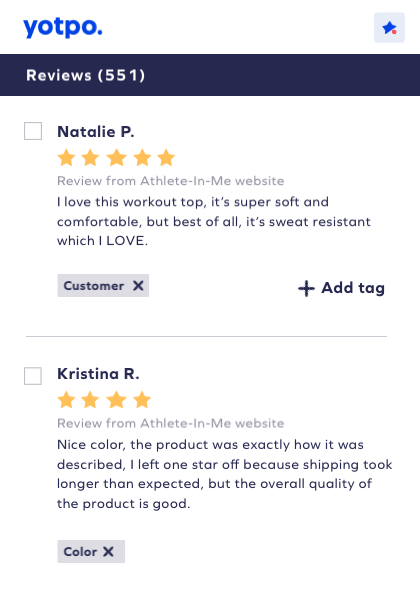
If you would like to add custom tags, follow these steps:
- Click “Add Tag,” and type in the name of your new tag. The name of your tag will appear with (Create new) next to it.
- Select the new tag and it will be added to your list of tags.
- Remember to click “Done” to save your changes.
To filter your tags, click on the individual tags. For instance, if you select “Q&A,” all of the reviews categorized under this tag will be filtered and displayed. This Q&A tag may also be viewed in the left-hand column, under the Tags section. You can select multiple tags to be filtered, and if you would like to remove a tag from being filtered, you can click on the tag again.
Reviews tag management can all be done on the left side panel. Simply click on “Manage Tags” in the Tags section, and then a pop-up window will appear allowing you to create new tags, search for and edit existing tags, or delete tags.
The benefits of Reviews Tagging
Our Reviews Tagging capabilities work hand-in-hand with our Reviews Reporting feature to provide a snapshot of customer sentiment toward your products. And these reports can be downloaded — and categorized with tags — for product development and insights.
In addition to bringing you extra visibility into your reviews and easy review management from multiple users, some of the other benefits of Reviews Tagging include:
- Filters for custom reports based on the tags you’ve chosen
- Reports with insights into happy customers from the last six months
- Reports with Q&A collected for recently launched products
- Intel on overall customer sentiment
Looking to see these features and benefits in action?
Reviews Tagging in action
Now that you understand how Reviews Tagging can benefit your brand, let’s take a look at how you can use it to your advantage.
1. Sentiment Analysis
Let’s say you just launched a new flavor for your energy drink brand. You can use Reviews Tagging to categorize customer sentiment into positive reviews and negative reviews. From there, you can gain access to whether or not your customers enjoy the new flavor or if you need to make adjustments.
2. Tracking
Reviews Tagging also makes it easy for you to keep track of how your products are doing. If customers are happy with your new energy drink flavor, they may be great candidates to upsell some of your other new or bestselling products. On the other hand, if your customers are unhappy with your new flavor, you can use reviews tags to keep track of that feedback and strategize on ways to rebuild trust.
3. FAQ Updates
And if you’re looking for quick and easy ways to keep your brand’s FAQ page up to date, reviews tags are the way to go. You can use the FAQ tag to categorize common questions that you receive about your products and/or brand so that you can update your FAQ page or product descriptions in a quick and efficient way.
4. Admin Management
If your brand has a few different team members managing reviews and you’re looking for ways to stay organized, Reviews Tagging can help. Now, multiple users can log in to one admin. Your team will be able to organize and view which reviews have been moderated, which need follow ups, which will require escalation, and more. And with our Prime plan, brands can access up to three admin users.
5. Custom Tagging Opportunities
No matter your specific brand needs, Reviews Tagging also allows you to create custom tags. You can create tags for specific product details about flavors or packaging. But you can also create a custom tag for any reviews that can be leveraged for upcoming marketing campaigns. By categorizing your top reviews for “Marketing,” you’ll be able to access them easier for SMS and email marketing as well as any ads for social media.
Regardless of how you use Reviews Tagging, it will allow you to stay organized and manage your reviews that much easier.
